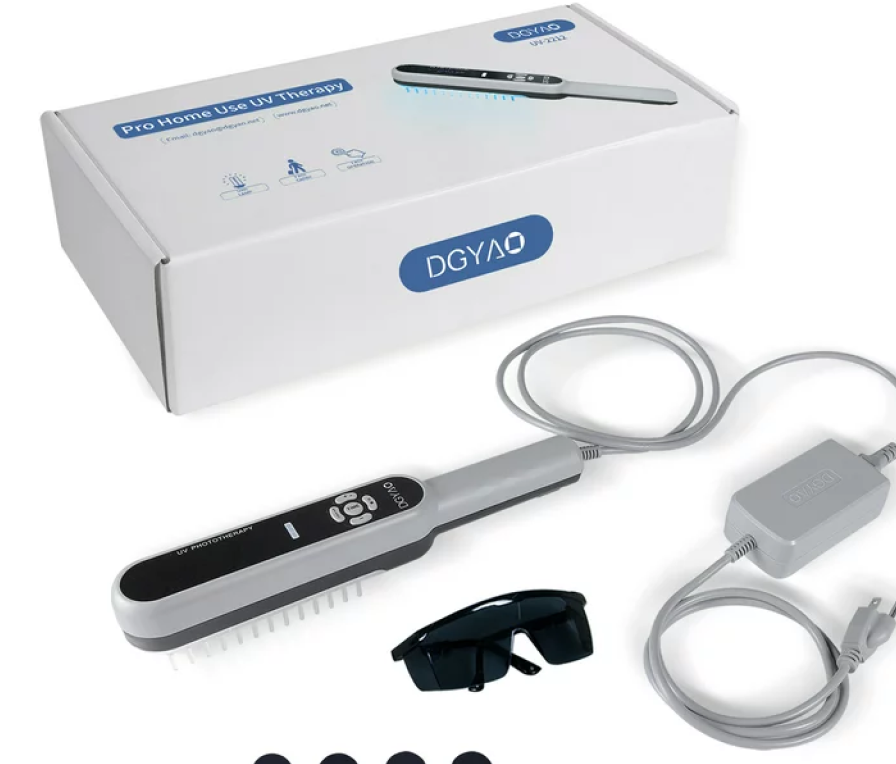Payment Methods
Pay with PayPal
The safer, easier way to pay.
When you choose PayPal to pay, you will be redirected to the PayPal payment page, where you can confirm your payment by logging in with your PayPal username and password. You may still check out even without a PayPal account. To do so, please click on “Pay with Debit/Credit Card” and you’ll be redirected to a secure page where you can enter your credit card information or complete your payment safely via PayPal.If you don’t want to create a new PayPal account, you can click “Cancel and return to LIGHTINTHEBOX”, go back to the shopping website, and choose another payment method.
Pay With Credit/Debit Card
The credit card schemes listed above are the most commonly used credit cards on this website. Do not worry if your credit card scheme is not listed, we encourage you to go ahead and make the purchase.
Please note that LIGHTINTHEBOX does not collect your credit/debit card number or personal information when you make a payment. For questions regarding your transactions on our site, please consult your card-issuing bank for information.
Pay with Google Pay
Google Pay is Google’s mobile payment service. When you place an order with Google Pay you will be redirected to the Google Pay payment page, where you can confirm your payment by using your credit/debit card, enter your credit card information.
Pay with Apple Pay
Apple Pay is a mobile payment service by Apple Inc. When you place an order using Apple Pay, you will see the Apple Pay payment page, where you can confirm your payment by using your credit/debit card, enter your credit card information.